Understanding Google Analytics 4: Popular Pages, Traffic & Conversions

In this blog post, we will be covering the basic functions of how to use the latest version of Google Analytics (GA4). We will answer frequently asked questions from our clients that relate to how their website and marketing campaigns are performing.
We created this guide, because older versions of Google Analytics will cease collecting data in favor of GA4 starting July of 2023. GA4 will be the dominant version moving forward. The interface and reports have changed so we recommend familiarizing yourself with the latest platform.
Using GA4, what are the most popular pages on my website?
To find this information, click on Reports > Engagement > Pages and screens.
This report will show you all the views the pages are receiving on your website. The report also includes other standard information by default like how many users viewed each page, their average engagement time spent on the page and if any conversions took place.
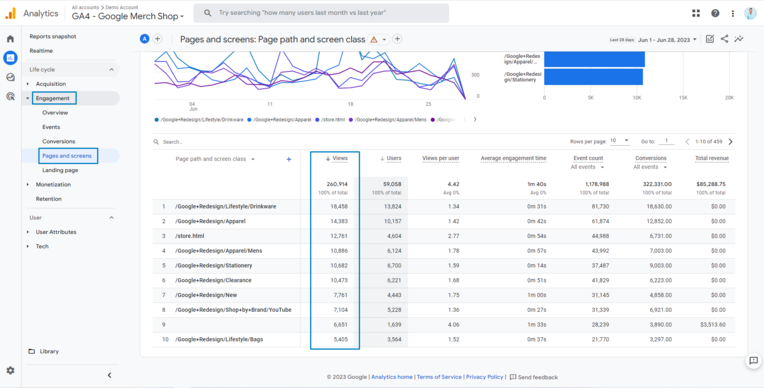
What pages lead visitors into my website and help convert?
To find this information, click on Reports > Engagement > Landing page.
This report will show you what pages are attracting visitors to your website and helped convert for that session. You can hone in one what pages either received the most entrance traffic or most conversions.
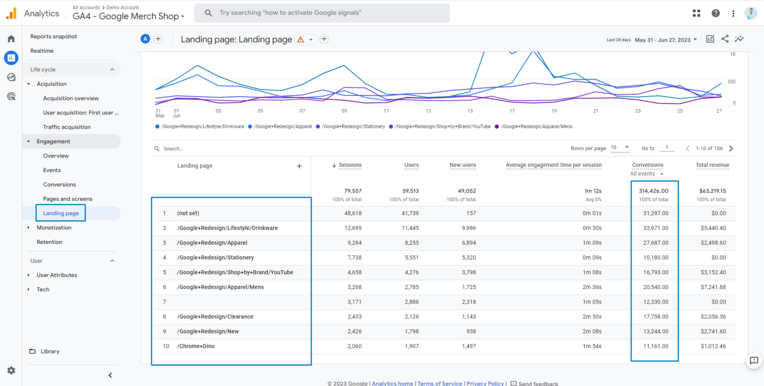
What traffic channels lead visitors into my website?
To find this information, click on Reports > Acquisition > Traffic acquisition.
This report will show you a breakdown of the traffic channels for your website and which ones are contributing to the most traffic. The report also includes other standard information by default like their engagement rate and average engagement time per session.
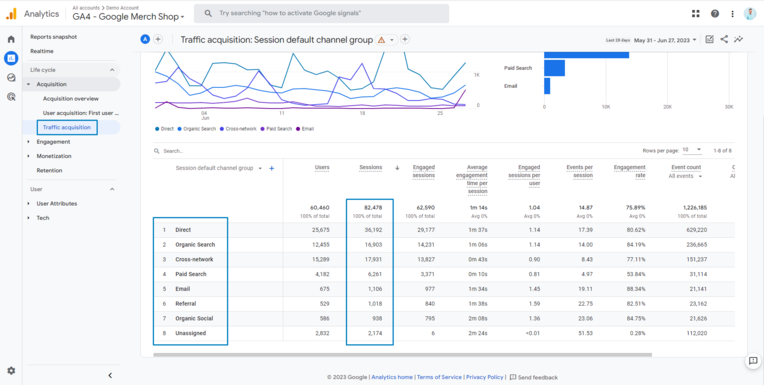
What traffic channels convert the most?
To find this information, click on Reports > Acquisition > Traffic acquisition.
This report will show you a breakdown of the traffic channels for your website and which ones are contributing the most conversions. You will need to scroll further to the right to see this column. The report also includes other standard information by default like their engagement rate and average engagement time per session.
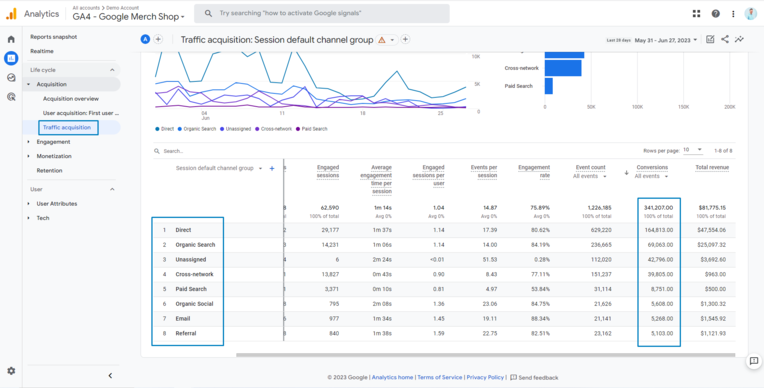
How can I filter or search for specific data in GA4 reports?
Every report has a “Search” bar that will allow you to filter down the data for the default dimension. For example, the default dimension for this report is a channel group like direct, paid, etc. We can do a search for a specific channel name and it will filter down the report to only show that specific data.
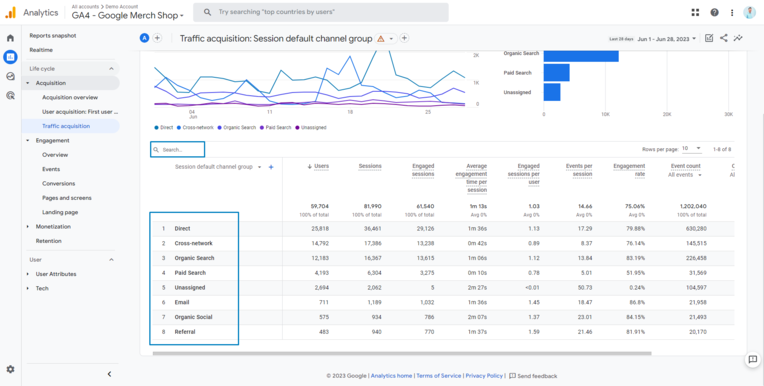
What types of conversions can you track for my website?
To find this information, click on Reports > Engagement > Conversions.
This report will show you a breakdown of the conversion events that are setup and taking place on the website. The list of events will vary depending on what you have setup on your website. For example, if you are using a call tracking service or live chat, you can track those conversions as well.
- Phone_call = Phone conversion from CallRail
- Phone_call_click = Phone number clicked on website
- Generate_lead = Contact form submission
- Contact_us = Contact form submission
- Email_received = Live chat conversion (Ngage)
- Visitor_chats = Live chat interaction (Ngage)
- ChatLead = Live chat conversion (Apex)
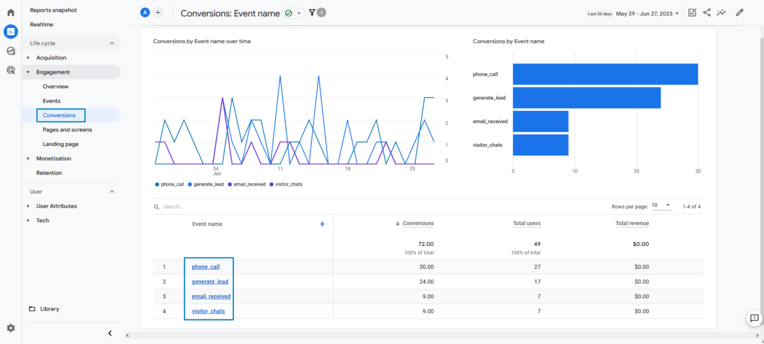
What updates and changes do you recommend?
Google Analytics 4 allows you to customize the left hand side menu. As a result we have done the following:
- Created a custom Google ads report > added under Acquisition
- Created a custom Referral traffic report > added under Acquisition
- Removed “Monetization” from the left menu as most clients do not need Ecommerce
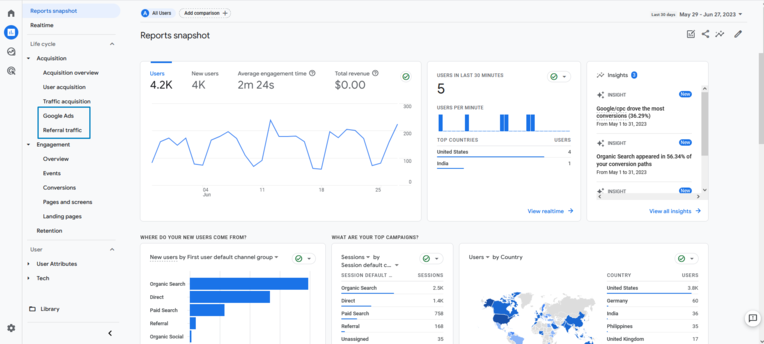
Google Analytics 4 allow you to customize the metrics shown in detail reports. As a result we have done the following:
- Add metric: Average session duration
- Add metric: Views per session
- Add metric: Session conversion rate
- Remove metric: Events per session
- Remove metric: Event count
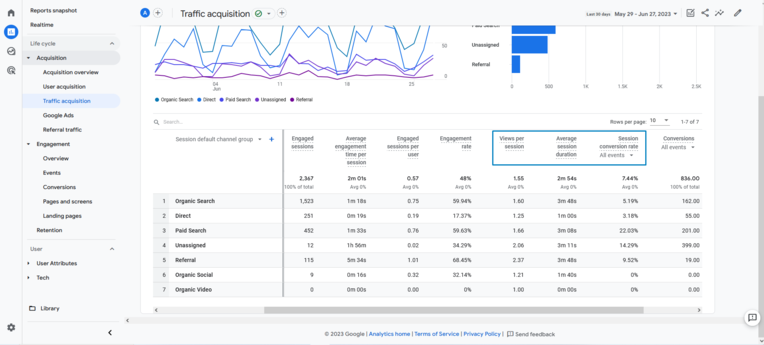
Questions or Feedback?
We would love to hear your feedback if this blog post has been helpful for you. Please feel free to let us know in the comments below.
If you need any help regarding GA4, we are here to help. Please feel free to contact us if you need assistance.
Further Learning
Are you interested in learning more about legal marketing? Head on over to our SEO Guidelines & Best Practices page. Our guide will teach you the dos and don’ts for law firm SEO along with what we include in our internet marketing plans.







