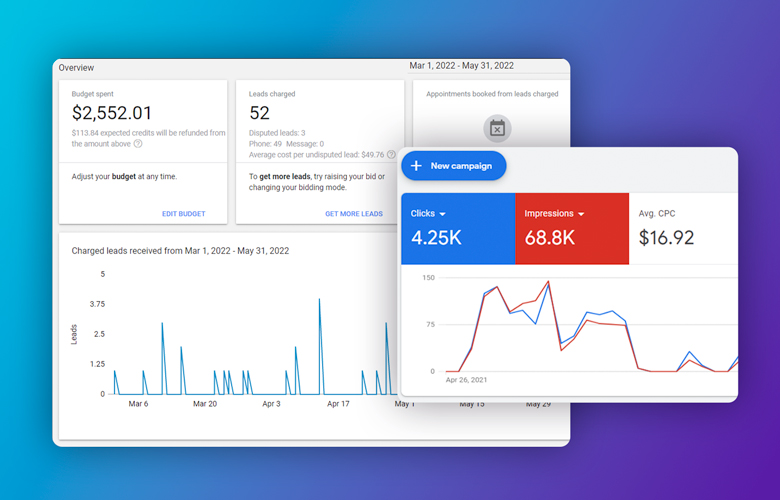SEO Proposal Comparison

When comparing proposals, make sure that your SEO consultant does everything listed. Here is a short list of almost everything we do . . . we do keep some secrets.
Strategy & Onboarding
- SEO Project Kickoff call
- Research and select effective keyword phrases
Website & Rankings Review
- Check Mobile-friendly version of the website exists
- Check homepage for mobile SEO issues
- Make sure Google Analytics is set up and on every page
- Make sure Google Search Console (GSC) is set up
- Submit XML sitemap to Google GSC
- Fetch as Google and submit all linked pages to the index
- Check for any messages or notifications from Google (manual actions or security issues)
- Set up shared user and notification
- Set geographic target area within GSC appropriately
- Merge/sync Google Analytics and GSC
- Make sure schema markup (Local Business) has been applied to the NAP information
- Add Knowledge Graph schema markup
- Add client information and keywords in Advanced Web Ranking (AWR) Reporting
- Setup monthly report in AWR to send to client
- Google SERP for the country targeting in rankings report
Content Analysis & Optimization
- Outline and finalize site architecture and keywords
- Content audit on the website based on selected keywords
- Check if a law hub exists
- Apply on page optimization
- Recommendation of long form content
- Check for In-depth “About Us” page with mission statement, company directory and other signs of legitimate business
- Robust Contact and/or Customer Service Information
- Fetch as Google and submit all linked pages to the index
- Authoritative outbound links are included in content
- Internal linking has been included within content
- Main content (purpose of page) is not below the fold
Technical SEO
- Exclude traffic from us & firm IP address in Analytics
- Apply custom channel grouping (Level 3 & 4 only)
- Google Analytics: Exclude all hits from known bots/spiders
- Navigation and page copy is visible/functions without JS
- Error pages return error status codes
- All URLs work with HTTP or HTTPS, but not both
- Google Analytics Contact Form Goal Setup
- Google Analytics/Tag Manager Phone Number Click Goal
- Google Analytics is capturing internal search (if applicable)
- Run Xenu report and check that all links are functioning
- Google Analytics – Add domain to referral exclusion list
- Google Analytics – Add segment to filter out referral spam
- Apply update to capture Google Translate usage data
- Run Screaming Frog report
- Check for redirect chains using Screaming Frog
- Check for duplicate titles and metas using Screaming Frog
- Check for canonical errors using Screaming Frog
- All relevant images have optimized alt tags applied
- No “splash” entry pages/doorway pages
- Internal technical duplicate content check
- Duplicate content is not returned by other websites
- Check for multiple URLS parameters with same content
- Hidden text does not exist
- Keyword stuffing does not exist
- iFrames, flash or JS links are not being used on the website
- Confirm no more than 300 links per page exist
- Confirm no more than 25 footer links
- Address clearly listed on each page in header or footer
- Copyright and Blog date stamps are applied
- Use rel=”canonical” for duplicate pages or check that it should be “noindex; nofollow”
- 301 redirects for alternative domain names and old pages
- WWW used only (and the non-www redirects)
- SEO friendly URLs – short, extension less, close to the URL
- htaccess file is established (if on Apache server)
- Check/setup browser caching for .htaccess
- Custom 404 error page exists
- Broken URLs redirects to 404 page
- Robots.txt file configured and XML sitemaps are listed
- Make sure a extensive sitemap page is created
- Generate a Sitebeam report
- Site Speed has been checked
- Safe Browsing Site Status Check
Content Writing (Initial and Ongoing)
- Initial content writing for the project
- Editing of existing pages on website
- Ongoing content writing for the project
Link Building & Reporting
- Initial Backlink Analysis
- Run an AWR update after the launch of all new websites
- AWR Baseline Ranking Report
- OpenSiteExplorer.com Baseline Report
- Check for Broken & Lost Links
- Check if business has enough Google reviews to set up review snippet for SERP
- Submit Specified Links
- Submit Local Listings
- Initial Competitor analysis
- Submit General Business Links
- Recommend Paid Listings
- Article Submissions
- Recommend Local Community and relevant sponsorship opportunities
- Check for Brand Mentions
- Assist with HARO setup
Analysis and Consulting
- SEO Content Manager Starts Blogging
- Quarterly check on campaign keywords
- Periodically check bad backlink profile and disavow
- Quarterly check on mobile speed of website
- Periodically check Online Business Reviews and Ratings
Social Media
- Google Local/Business Page listing Setup & Claiming
- Google Maps Link is listed on contact/city pages
- Facebook set up and optimized
- Twitter setup
- LinkedIn setup
- Google Publisher setup
- Hootsuite setup (optional)
- Social media pages include Design branding
- All social media icons are present on website
- Provide social media logins & strategies
- Open Graph meta data has been added
- Check if engaging (not just posting) on social media
Website Redesigns and Transfers Checklist
When you are redesigning or migrating a website, we have a long 100+ step checklist to review. Some key features are:
- Find All Content – We create reports to showcase ALL content on your current site to map old to new pages.
- Benchmark Analytics – Keep the same analytics and benchmark analytics to determine traffic spikes and drops.
- Update Internal Links – You must update links internally, if any have changed.
- Check Duplicates and Canonicalization – Check out any canonicals or duplicate content on the website.
- Resolve Duplicates – Check out domains, subdomains, HTTP vs. HTTPs, individual pages, etc.
- Identify Removed Pages – Make sure any removed pages were done so on purpose.
- 404 Error Pages & Sitemaps – Create custom 404 error pages. Create a new sitemap and upload to Google.
- Redirects – Create 301 redirects as needed for all marketing materials, print materials and broken links.
About Us
Did you know more than 200 clients have worked with PaperStreet for more than 10 years?
Get a Free Website
Analysis and Consultation
Marketing Services

Join the Sales and Marketing News, receive our last insights, tips and best practices.
Our 7 Guarantees
Keeping 2,000+ Clients Happy Since 2001.
1
You Will Love Your Design
We design to please you and your clients
2
Same-Day Support
24-hour turnaround edits during business hours
3
Free Education
We provide knowledge to help you expand
4
No Hidden Charges
We quote flat-rate projects
5
Own Your Site
No strings attached
6
We Create Results
SEO, PPC, content + design = clients
7
We Make Life Easier
One agency for web, branding and marketing